1
Sign up
Sign up for Pulses and install it on your GitHub organization.
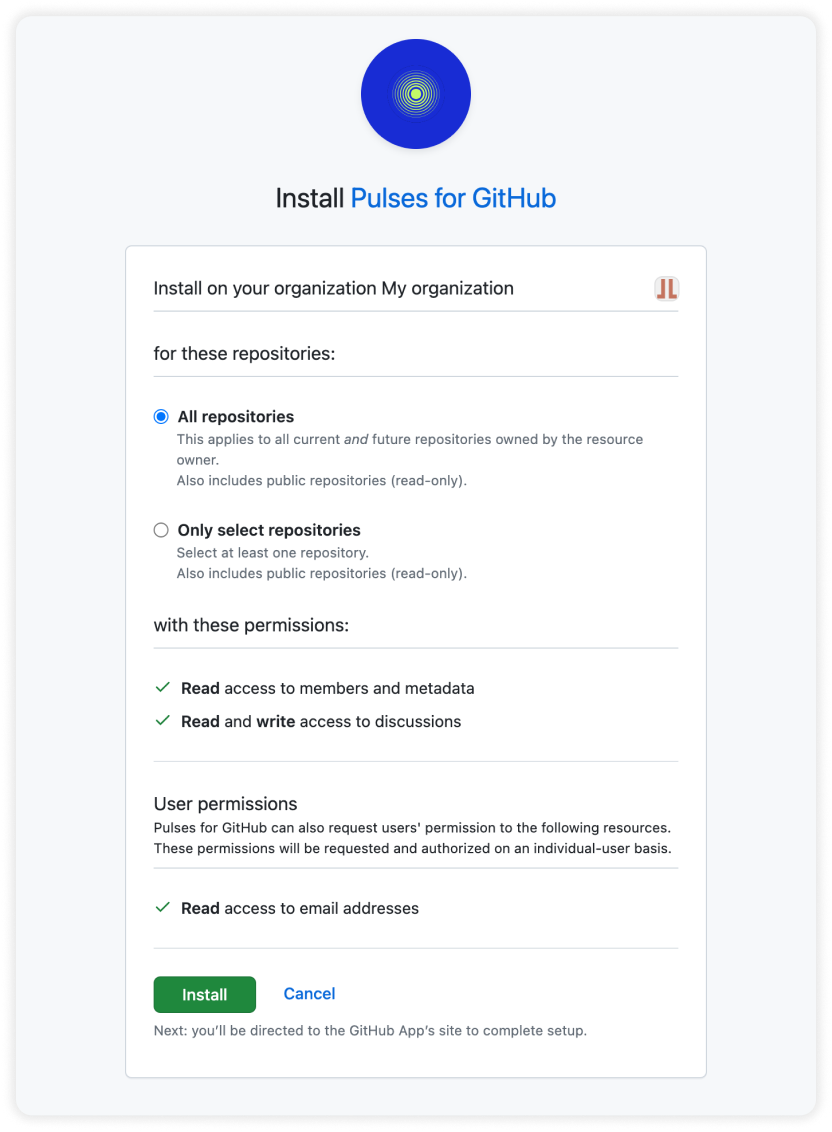
2
Pick a repository
Pick a repository with GitHub discussions enabled to configure your first pulse.
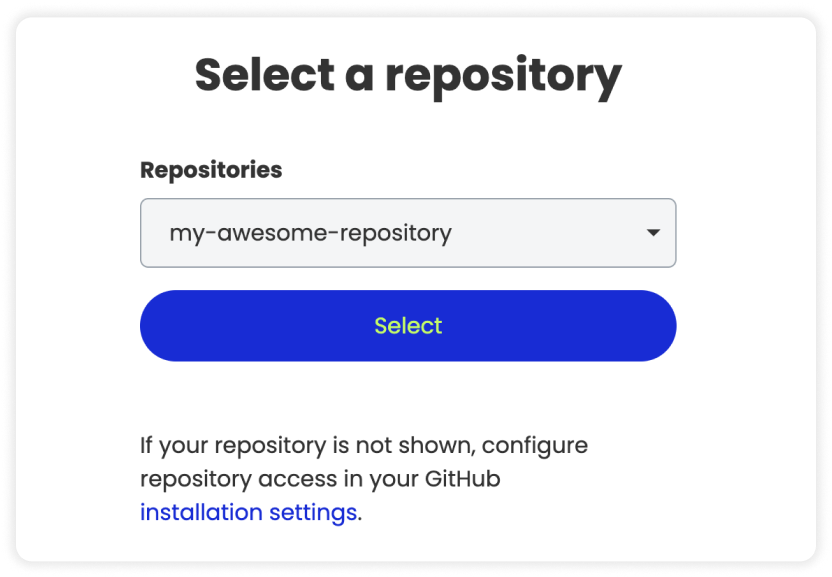
3
Configure your pulse
Fill in your pulse name and schedule to be posted.
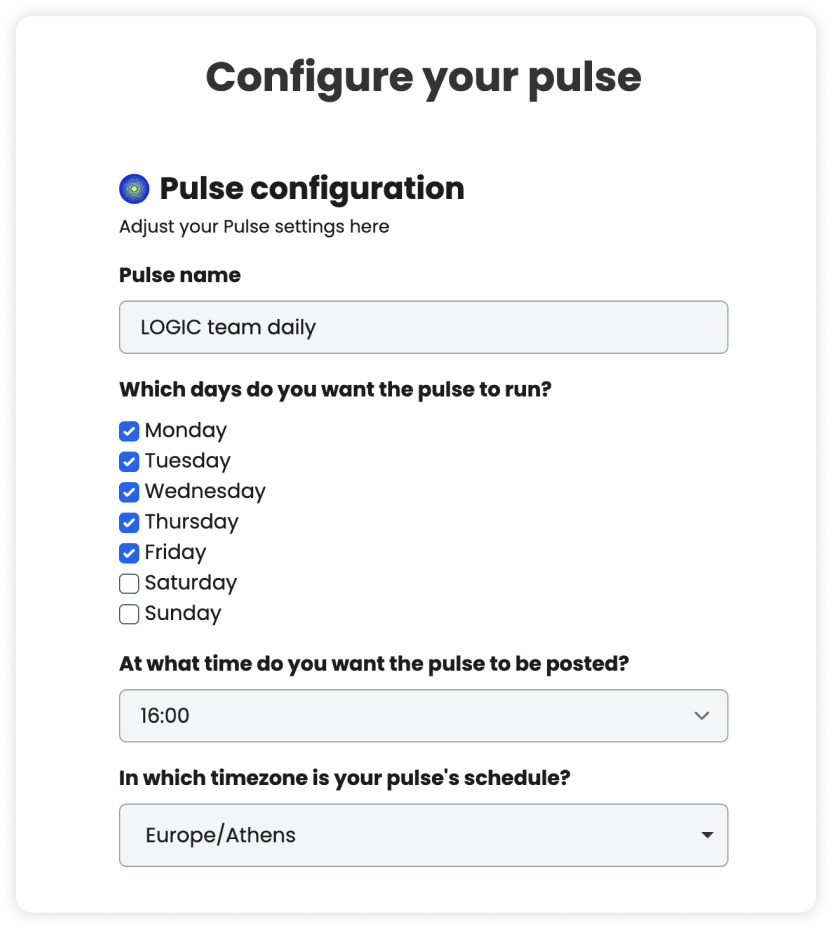
4
Configure discussion template
Configure the title and body of the GitHub discussions that will be posted on the schedule you set.
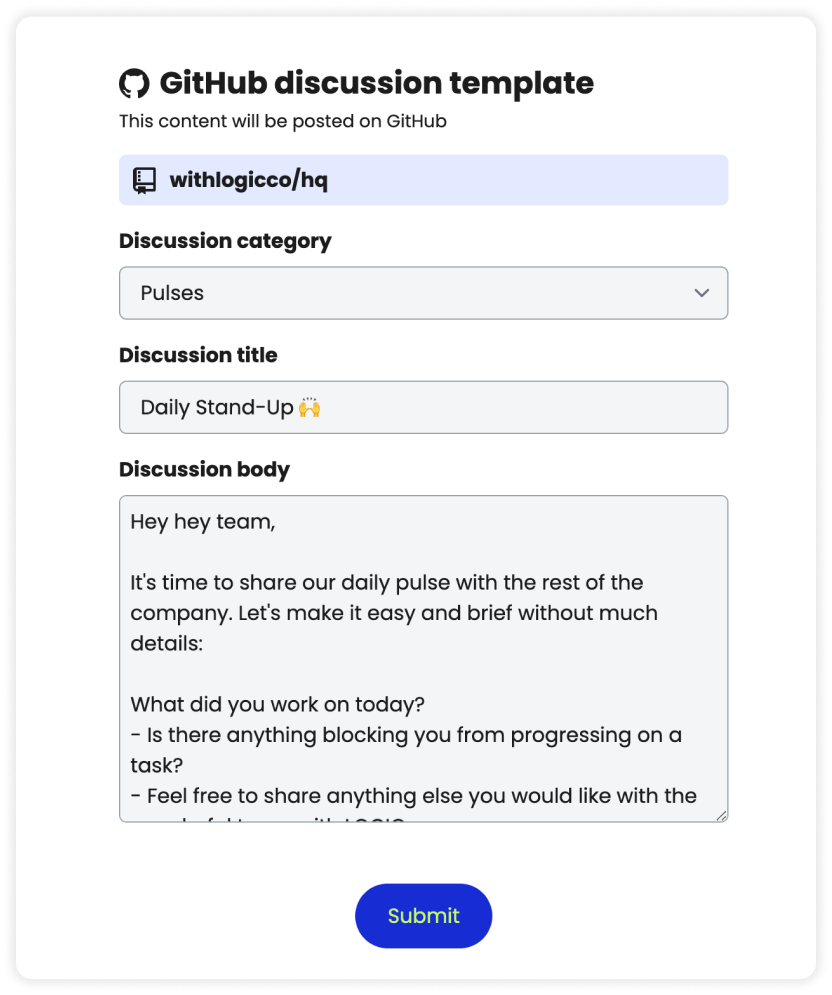
5
Done!
From now on, a discussion will be posted on the schedule you configured, with the title and body you set.
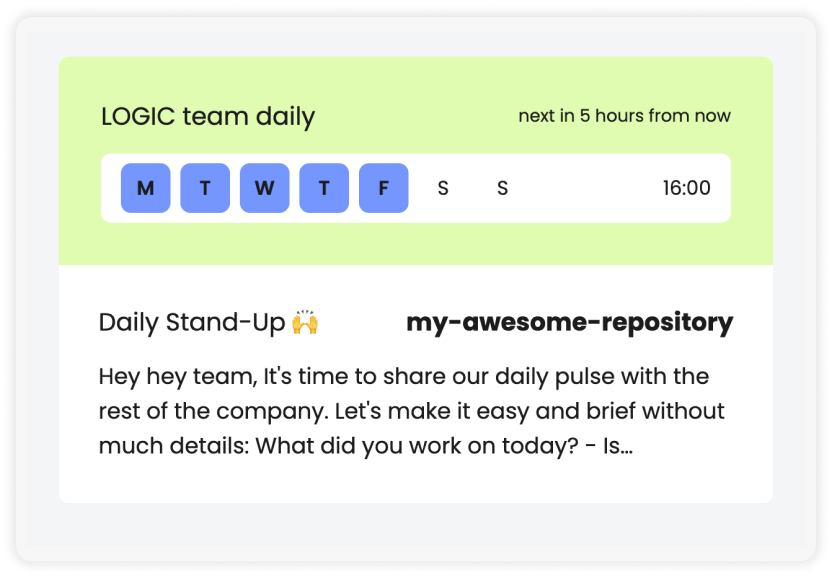
Get started with Pulses today
Replace your stand-ups and recurring meetings with Pulses. Create scheduled discussions on the days and time of choice to get aligned with your team without ever leaving GitHub.
Get Pulses